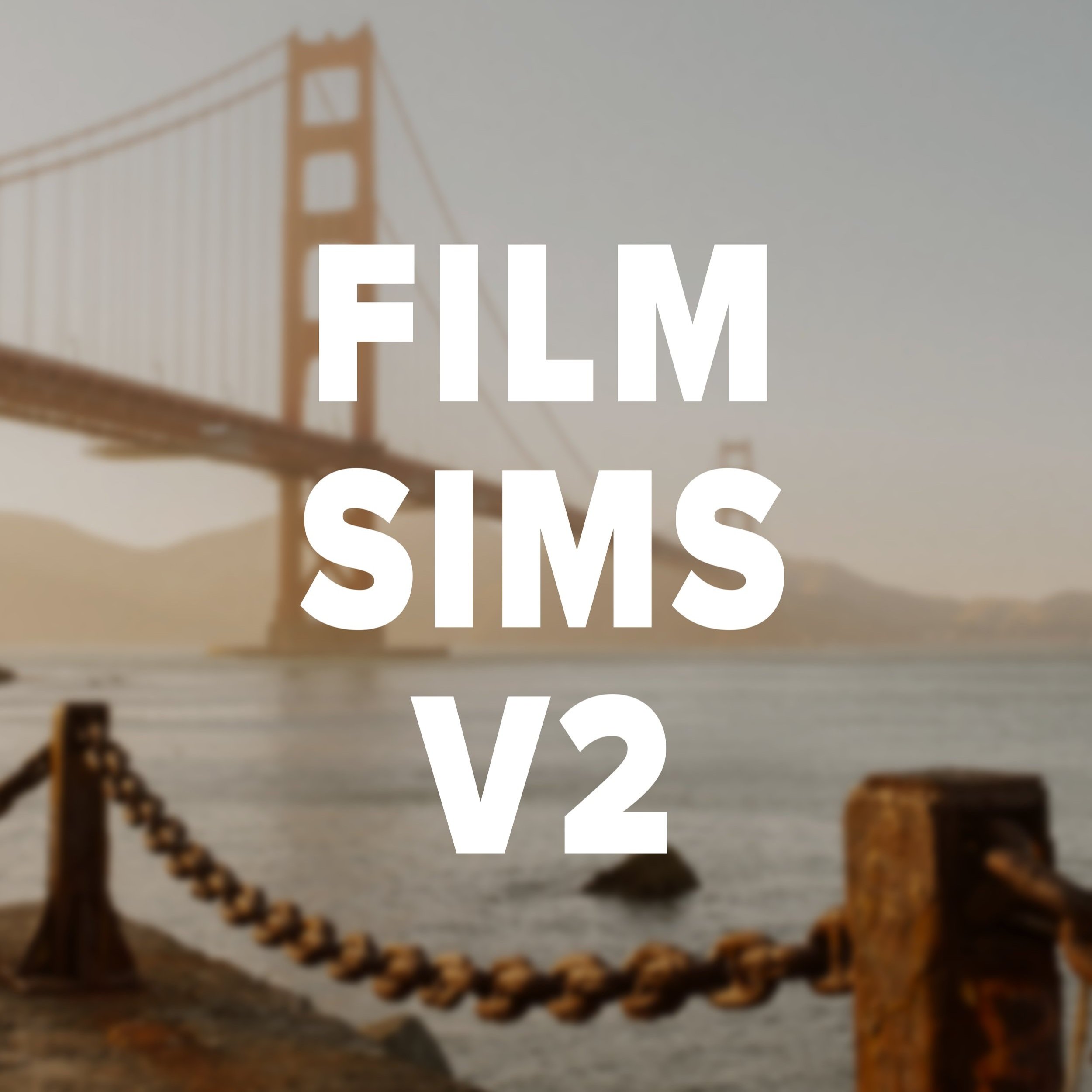Image 1 of 10
Image 1 of 10

 Image 2 of 10
Image 2 of 10

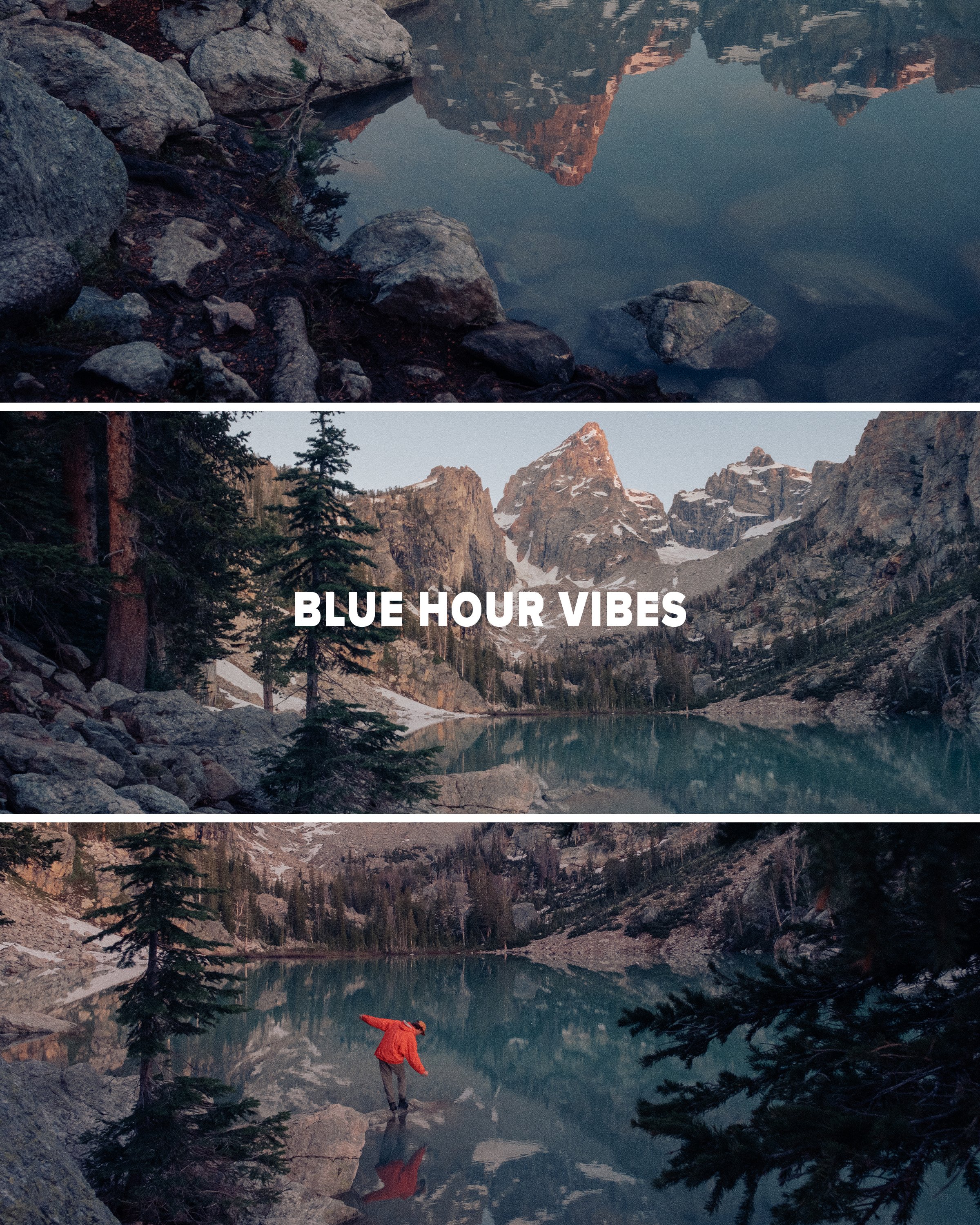 Image 3 of 10
Image 3 of 10
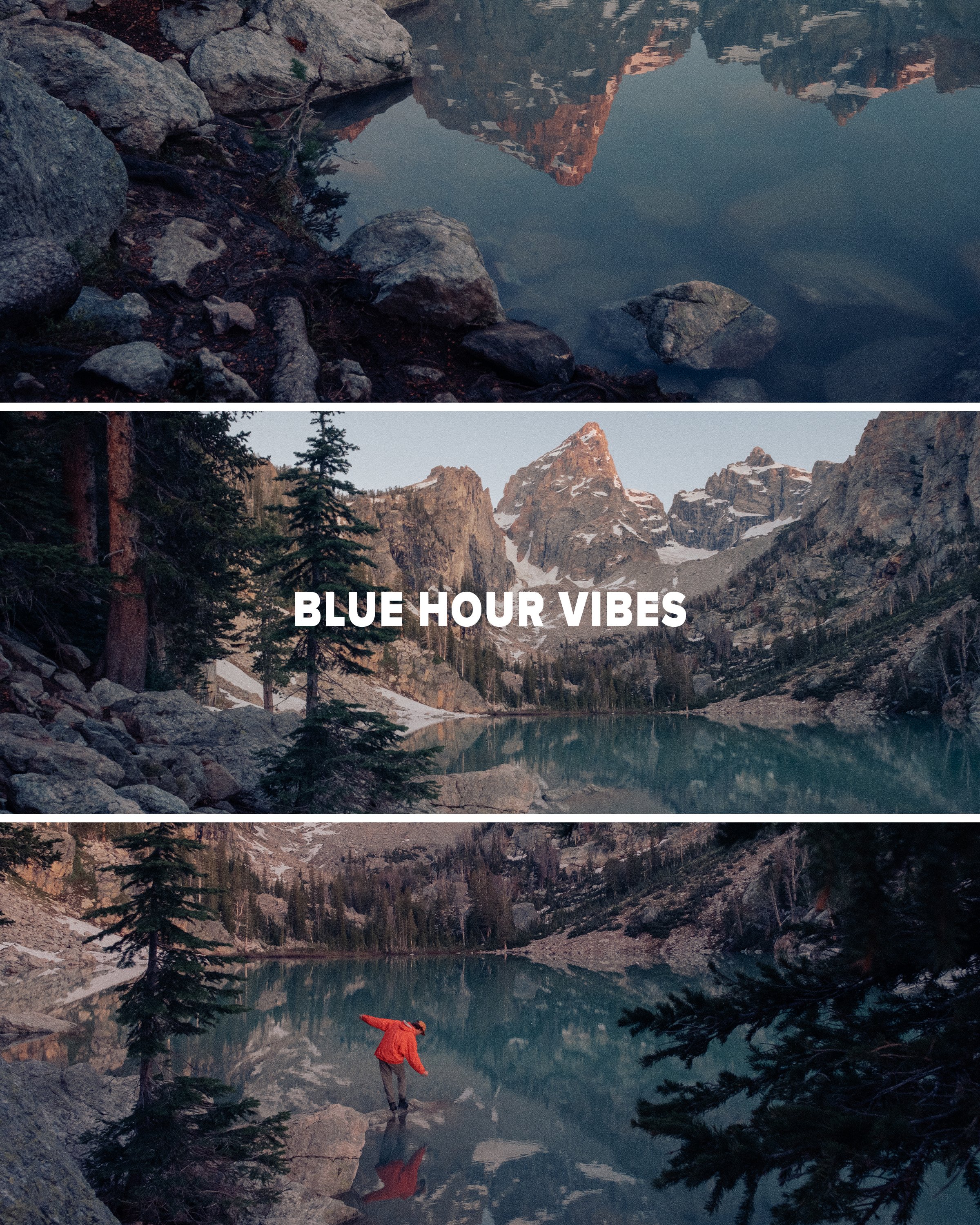
 Image 4 of 10
Image 4 of 10

 Image 5 of 10
Image 5 of 10

 Image 6 of 10
Image 6 of 10

 Image 7 of 10
Image 7 of 10

 Image 8 of 10
Image 8 of 10

 Image 9 of 10
Image 9 of 10

 Image 10 of 10
Image 10 of 10



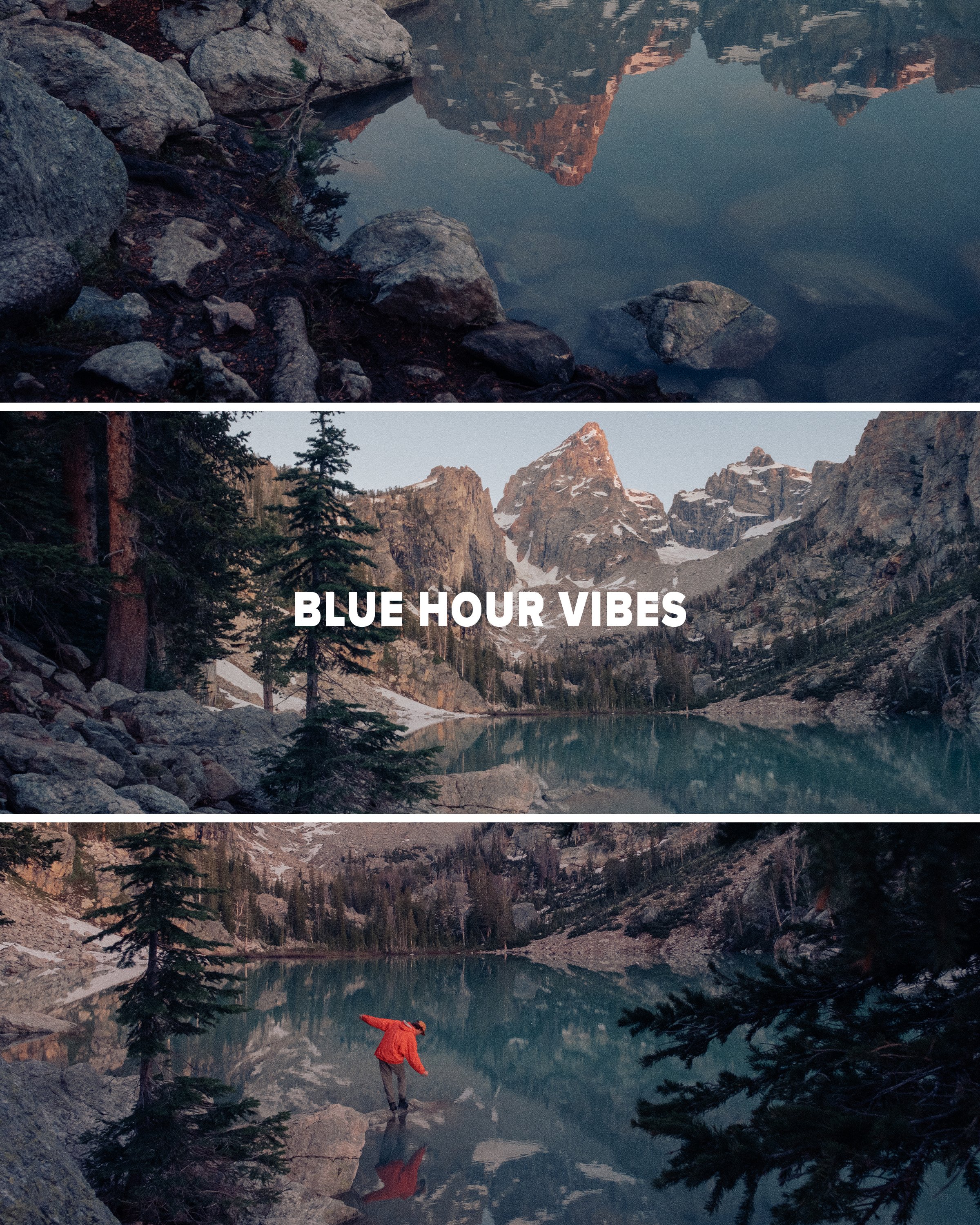







AV FILM SIMS 02
This pack provides 4 presets inspired by film-looks that should give you a solid base to work with in just a few clicks.
Unlike FILM SIMS pack 01, this pack has one look for each of the following scenarios:
Mid-day & golden hour
Night Time
Blue Hour/Dusk
Sunset/Sunrise (colorful cloud cover)
Note: these are for DESKTOP.
4 presets: each of the four presets are intended to give you a quick edit to start with.
Tools: each of the presets has also been broken down into “tools” to allow for customization depending on your raw files. Tools include grain, color adjustments, tone curve edits, etc.
How to download & install:
Once you checkout from my site, you will be given access to the digital download.
Download & unzip the “zip” file.
Open LR -> File -> Import Develop Profiles and Presets.
Navigate to the unzipped folders and select them.
Click “Import.”
How to edit photos with this pack:
Ensure the image is properly exposed. Adjust the exposure slider (increase or decrease) until your exposure is even.
Apply the preset you like.
Make other adjustments as needed. Explore the Tool Kit (see below).
You’re done!
To customize using the tool kit:
Follow the steps above.
Open the “Tool Kit” pack.
Explore 1-click adjustments listed in the tool kit. Mix and match for custom, unique looks depending on your scene!
Example: Apply the “Late One Night'' preset, but then explore the alternate white balances from the Tool Kit (WB ALT). Fun way to mix and match pieces of each preset to create your own look.
Presets are non-refundable. Absolutely no re-selling under any circumstances.
When ordering, you’ll get a 24-hour download code. If you lose this code or forget to download, email me & I’ll get you another.
Presets are not optimized for mobile - these are desktop only.
Be sure to sign up for my newsletter/updates with your email at checkout to receive discounts/free stuff in the future!
Not affiliated with or endorsed by any camera company.
This pack provides 4 presets inspired by film-looks that should give you a solid base to work with in just a few clicks.
Unlike FILM SIMS pack 01, this pack has one look for each of the following scenarios:
Mid-day & golden hour
Night Time
Blue Hour/Dusk
Sunset/Sunrise (colorful cloud cover)
Note: these are for DESKTOP.
4 presets: each of the four presets are intended to give you a quick edit to start with.
Tools: each of the presets has also been broken down into “tools” to allow for customization depending on your raw files. Tools include grain, color adjustments, tone curve edits, etc.
How to download & install:
Once you checkout from my site, you will be given access to the digital download.
Download & unzip the “zip” file.
Open LR -> File -> Import Develop Profiles and Presets.
Navigate to the unzipped folders and select them.
Click “Import.”
How to edit photos with this pack:
Ensure the image is properly exposed. Adjust the exposure slider (increase or decrease) until your exposure is even.
Apply the preset you like.
Make other adjustments as needed. Explore the Tool Kit (see below).
You’re done!
To customize using the tool kit:
Follow the steps above.
Open the “Tool Kit” pack.
Explore 1-click adjustments listed in the tool kit. Mix and match for custom, unique looks depending on your scene!
Example: Apply the “Late One Night'' preset, but then explore the alternate white balances from the Tool Kit (WB ALT). Fun way to mix and match pieces of each preset to create your own look.
Presets are non-refundable. Absolutely no re-selling under any circumstances.
When ordering, you’ll get a 24-hour download code. If you lose this code or forget to download, email me & I’ll get you another.
Presets are not optimized for mobile - these are desktop only.
Be sure to sign up for my newsletter/updates with your email at checkout to receive discounts/free stuff in the future!
Not affiliated with or endorsed by any camera company.